Predictive Simulation Software and Digital Twin Solutions
Looking for Lanner or Witness Simulation Software? We are now part of Haskoning. Harness the power of our predictive simulation and digital twin software to gain deep insights and foresight for answering complex questions.
Contact Us Witness Simulation
Witness Simulation
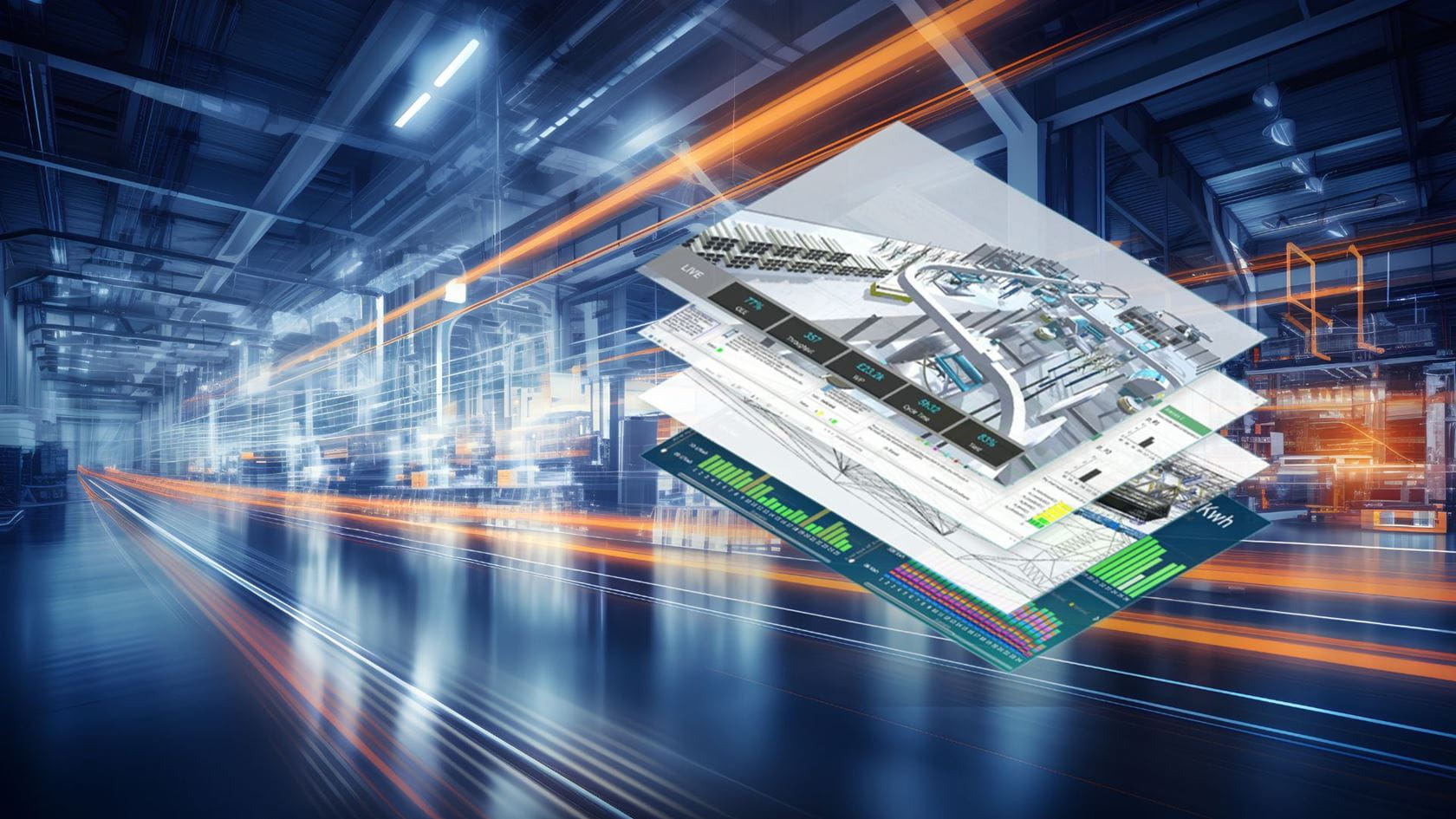
Predictive Simulation Suite
Predictive simulation software helps to build dynamic models of processes and operations to improve productivity and maximise profitability
Learn more
Witness Simulation Software
Validate decisions in a risk-free environment by using virtual models of your existing and planned facilities and operations
Learn more
Digital Twins
Drive value and build business resilience with Digital Twins to implement meaningful and valuable change
Learn more
Expert training and support

Simulation Modelling Training
Comprehensive, customisable training led by our professional team of trainers, consultants and product experts.
Learn more

Modelling Support and Consulting
Expert simulation modelling support and consulting for scalable solutions across all industries.
Learn more

 Français
Français






